KyACB-USB-M12 can load and save the configuration information of the product through the USB port. This tool makes it easier to back up system configuration and replace products. This tool enables users to quickly configure or restore entire system configurations, including IP addresses, in the event of a product failure. In addition, it provides the system log export and storage, and imports the system software version to upgrade the system, makes the system maintenance and operation more flexible and convenient.
| Software Functions | |
| Automatic Backup | When the KyACB is inserted into switch to start, the configuration file is automatically imported to the switch and replace the former one in device automatically. The USB light on the device indicates the result that the configuration file has been imported successfully. The constant light indicates that the import has been successful, and the flash indicates that the import has failed. |
| Manual export | Supports manually exporting configuration files from switch to KyACB tools. Supports manually exporting system logs from switch to KyACB tools. |
| Manual import | Supports manually importing of configuration files from KyACB tools to switch. Supports manually importing of upgraded software versions from KyACB tools to switch. |
| Technical Specification | |
| Basic parameter | Interface M12-A code-4 Pin-Male connector Storage USB 2.0, Full-Speed, 12Mbps,8GB |
| Physical Characteristics | Protection class IP65 Dimensions Length 300mm Weight 0.035Kg Connector locking system Screw-locking |
| Environmental Limits | Operating Temperature -10 to +60°C Storage Temperature -40 to +85°C Ambient Relative Humidity 5 to 95% (non-condensing) |
| Warranty | Warranty Period 2 years |
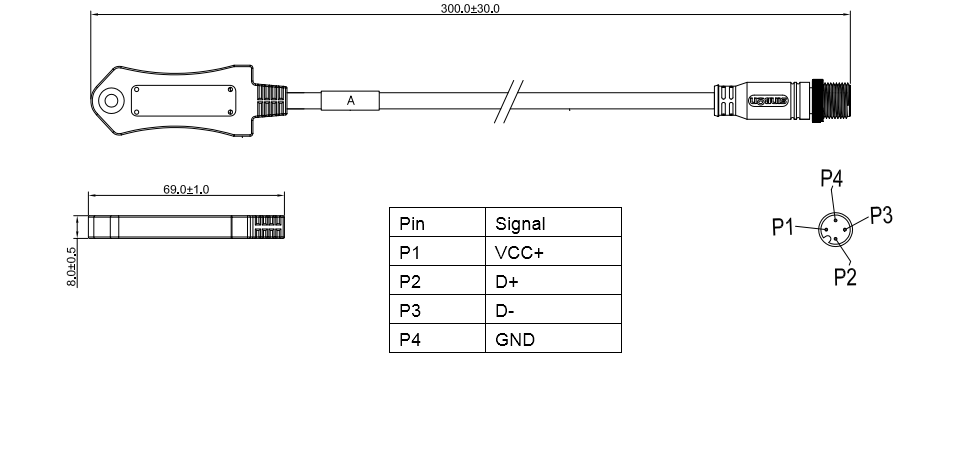
Recommended Models
|
Product Model |
KyACB-USB-M12-A-4P-M |
|
Code Definition |
Ordering Codes |
|
USB |
USB storage |
|
M12-A-4P-M |
M12-A code-4 Pin-Male connector |